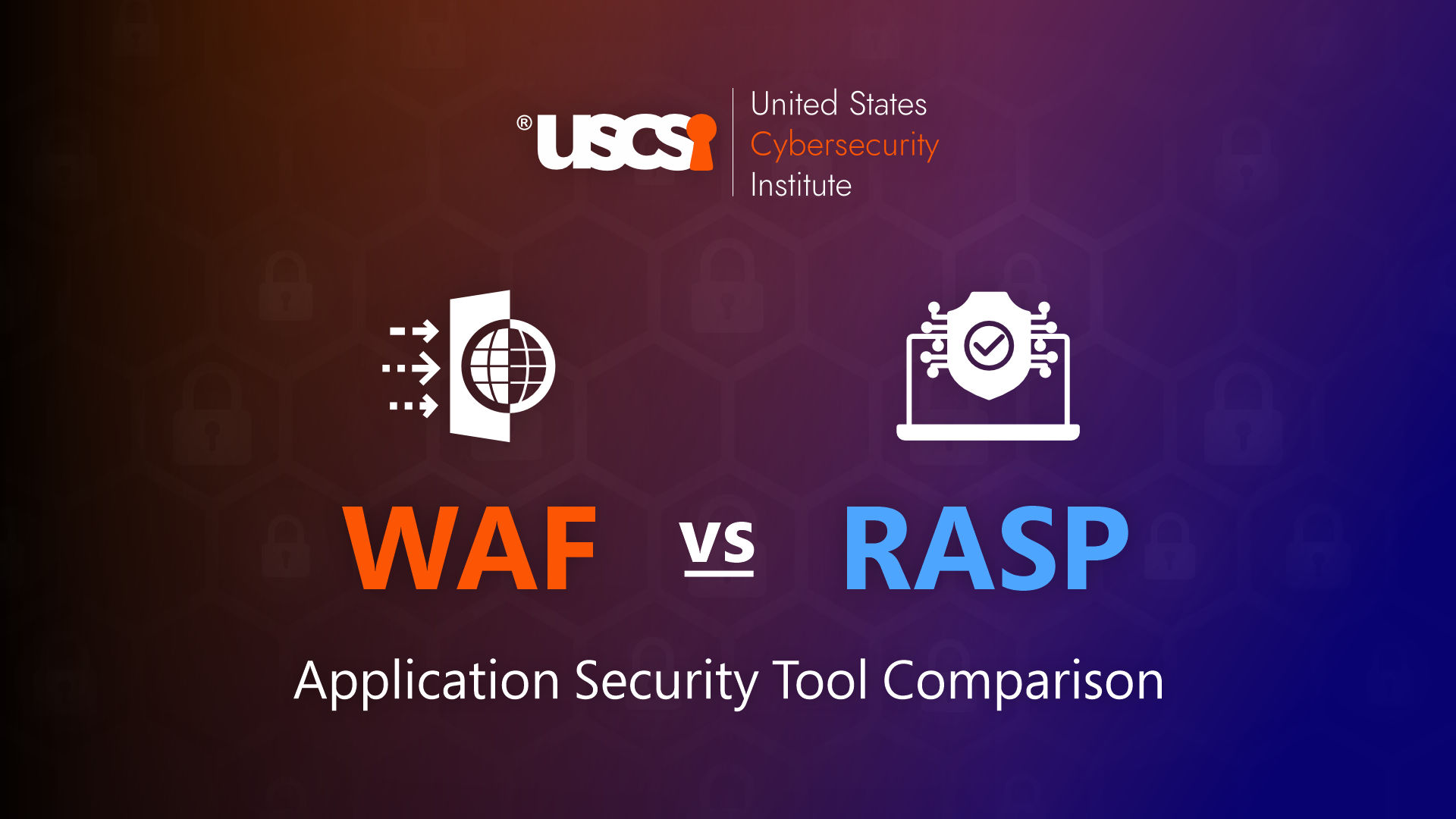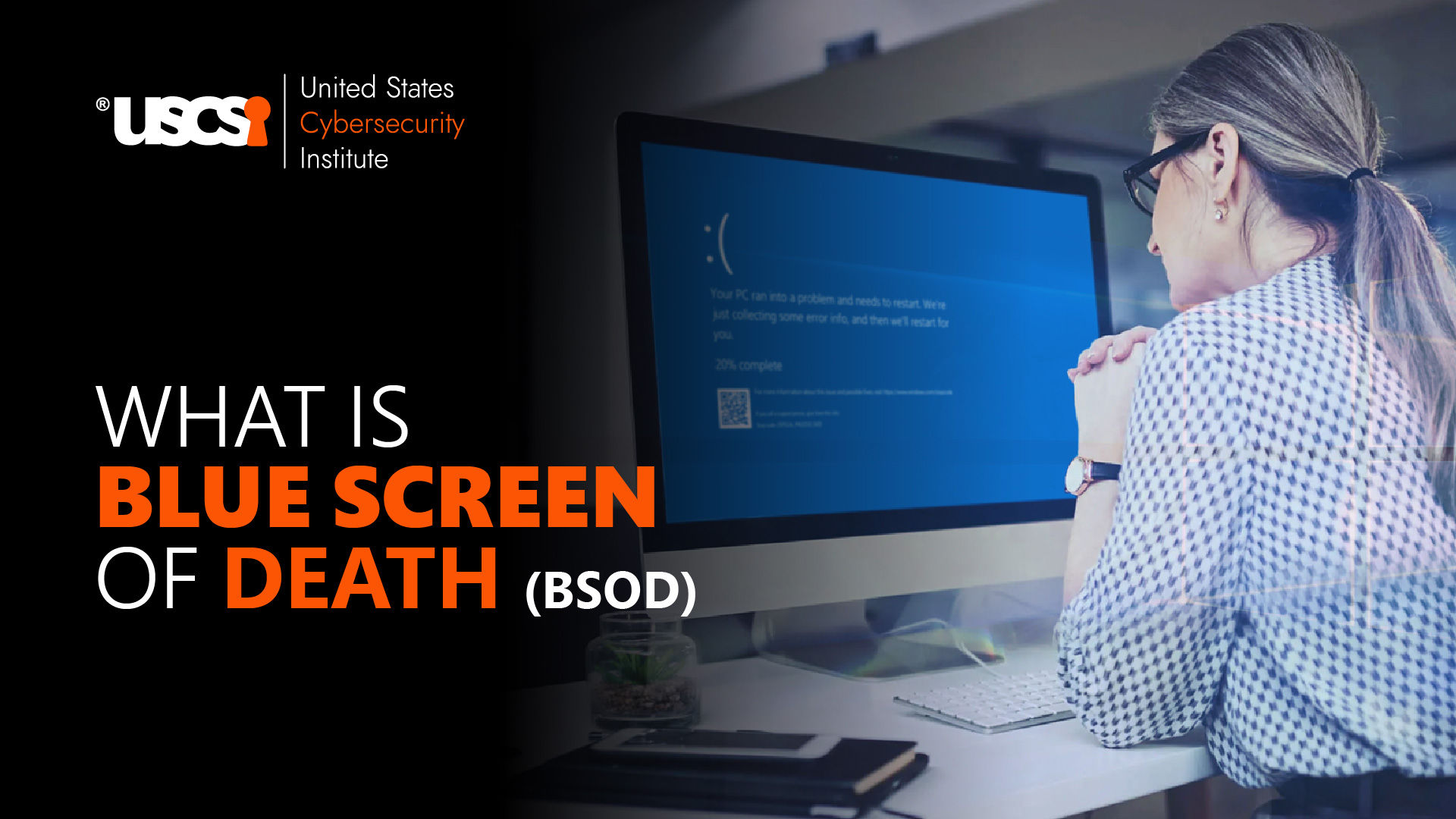
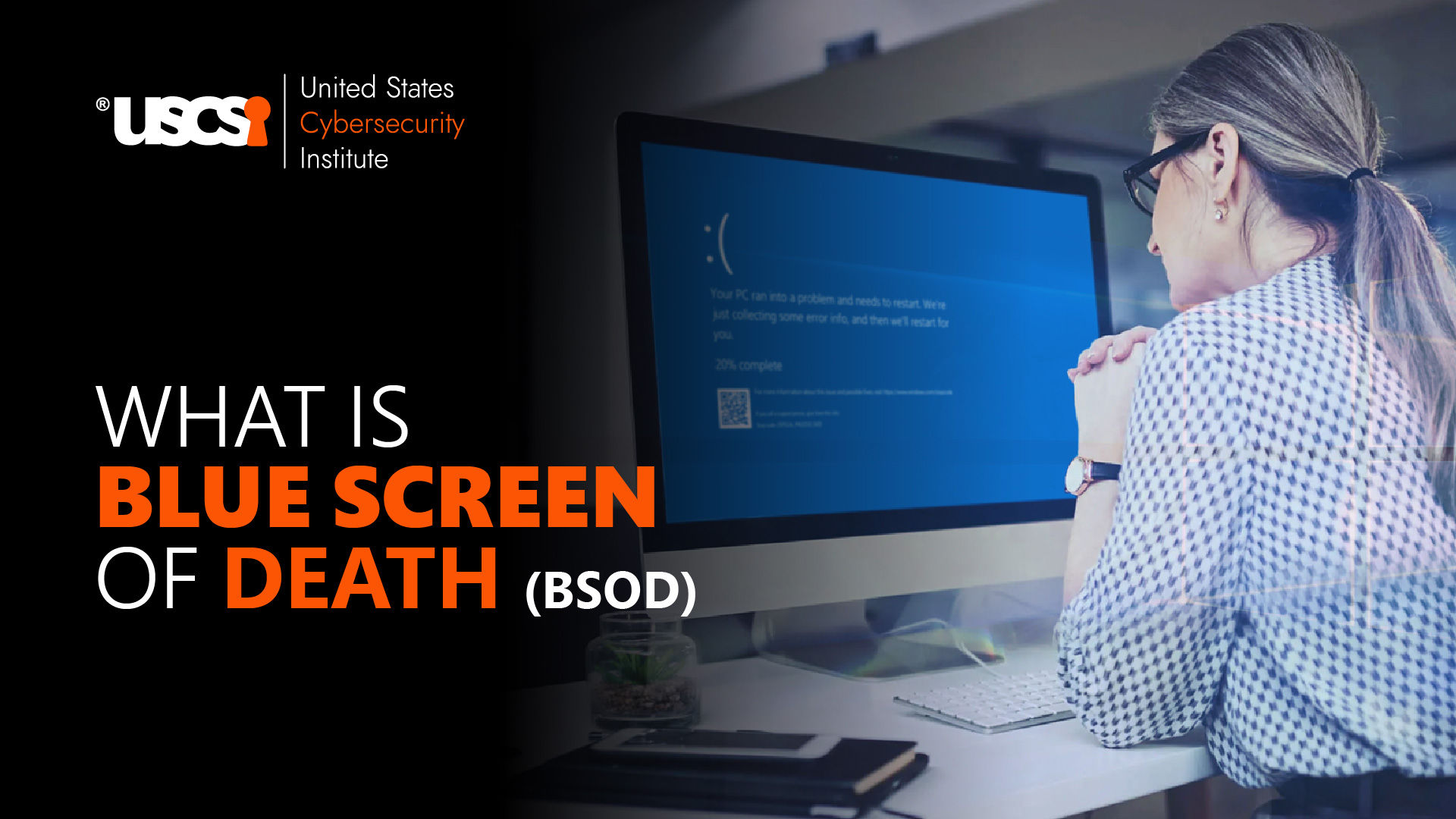
What Is Blue Screen Of Death (BSOD)- Troubleshooting Guide Explained
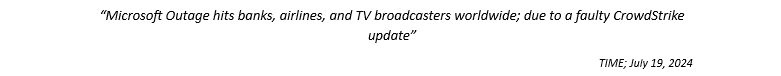
The Blue Screen of Death has evolved over the years from a rudimentary message to today’s display; indicating a serious technological hassle. Cybersecurity has seen a massive explosion in the way the industry experienced attacks so far. From a simple hiccup in the task performance; to severe information and security damage; cybersecurity professionals have witnessed a surge in a vast pool of threat actors making their way in. Other noted high-profile cyberattacks during the first half of 2024 included the widespread compromise of Ivanti VPNs and the breach of Microsoft executive accounts. These impacted US Government agencies and attacked targeting customers of Snowflake (CRN.com).
AT&T, MOVEit, Tile, Dell, Bank of America, and many other giants have been attacked in 2024 and many must be in line to be breached by unknown malicious threat actors. It is time that the industry ramped up to an advanced level of cybersecurity norms capable of guarding corporate and worldwide systems with robust systems in place. Gaining massive traction from the industry giants expects you to master breakthrough cybersecurity skills that can enable them greater gains. Let us begin with the latest invasion experienced worldwide.
What is Blue Screen of Death?
The Blue Screen of Death (BSOD) is a malicious act that plagues Windows users globally. This involves a sudden and unexplained system shutdown or restart, that can be both alarming and destructive. AKA Stop screen or stop error widely; BSOD is an unwanted error; identical to malware and ransomware that indicates a user’s inability to access the system.
BSOD is a complete system breakdown as it results from a driver software error or issue with the hardware. It fails to comprehend Windows due to an issue with the hardware or the Windows driver. It must not be considered as an app crash. In case the browser crashes, Windows continues to run and it is a rare event that an app can cause blue screen damage.
Is BSOD a virus?
However, a distinguished range of attacks; BSOD can be anything from a hardware issue to a virus; overheating, and bigger malware exposure. There are several reasons for the BSOD to appear. Hardware or software issues can cause it. Your device could behold viruses or malware which would set off the BSOD. With a vast range of potential sources, it can make it difficult to determine the initial problem and resolve it.
Trigger Points of BSOD:
To locate the reason behind a BSOD attack, you must delve into several events that could be the reason to trigger the attack.
- A faulty memory, power supply issues, overheating components, or hardware running beyond its specification limits- such hardware-software issues can be the triggers.
- Software hardware incompatibility such as self-installed software may become a reason
- Poor matching between the extended hardware and the motherboard
- Change of BIOS (low-level bug in the firmware) option settings on the motherboard
- Problem with the system update package
- Viruses and malware such as computer viruses, computer worms, Trojans, ransomware, etc
Troubleshooting BSOD:
- IDENTIFY THE ERROR CODE
In this event, Windows displays an error with a brief description occasionally. This hints at diagnosing the problem.
- UPDATE DEVICE DRIVERS
Outdated or incompatible drivers are a frequent cause of BSOD errors. Look for any devices with a yellow triangle, indicating an issue.
- CHECK FOR WINDOWS UPDATES
Ensuring that your systems are all up-to-date with the latest Microsoft releases can enable the latest system bugs and security vulnerabilities.
- RUN A MEMORY CHECK
Faulty RAM can lead to BSOD errors. This is why test your system’s memory, type Windows Memory Diagnostic in the Start menu; select Restart now, and check for the problems.
- SCAN FOR MALWARE
Malware corrupts your system’s files and this is why you must outsource to a third-party antivirus program or use Windows Defender.
- KEEP A CHECK ON THE HARD DRIVE ERRORS
Use the built-in chkdsk utility to scan for and fix disk errors. A failing hard drive can also be a trigger for BSOD errors.
- UNINSTALL RECENT SOFTWARE OR UPDATES
Uninstalling a new software or update that has been recently installed can assist in fighting the BSOD menace.
- CONDUCT SYSTEM RESTORE
Type System Restore to revert your computer to a previous state; by creating a restore point.
- SEEK PROFESSIONAL ASSISTANCE
Fighting this menace can be hard when not assisted by the right professionals. Outsourcing to a specialized vendor or hiring a rightfully skilled and certified cybersecurity professional is a must to fight this malicious issue.
Quick-Run to Restore System (Offered by CrowdStrike):
- Boot Windows into Safe Mode or the Windows Recovery Environment
- Navigate to the C:\Windows\System32\drivers\CrowdStrike directory
- Locate the file matching ‘C-0000029*.sys’, and delete it
- Boot the host normally
Why hire certified cybersecurity specialists?
However, the Blue Screen of Death is a novel entrant in the cyberthreat industry. It has pivoted the way tech giants perceive cybersecurity. This is where they target hiring qualified cybersecurity specialists who are trained in the most futuristic skills with a digital badge for top cybersecurity certification programs. As the recent past has acknowledged the critical role a cyber expert plays in leveraging high-end benefits. The demand for closing the talent gap in cybersecurity soars with every passing day. You stand a massively rewarding chance of earning a handsome start into the cybersecurity career with the most trusted cybersecurity courses worldwide. Research well now!